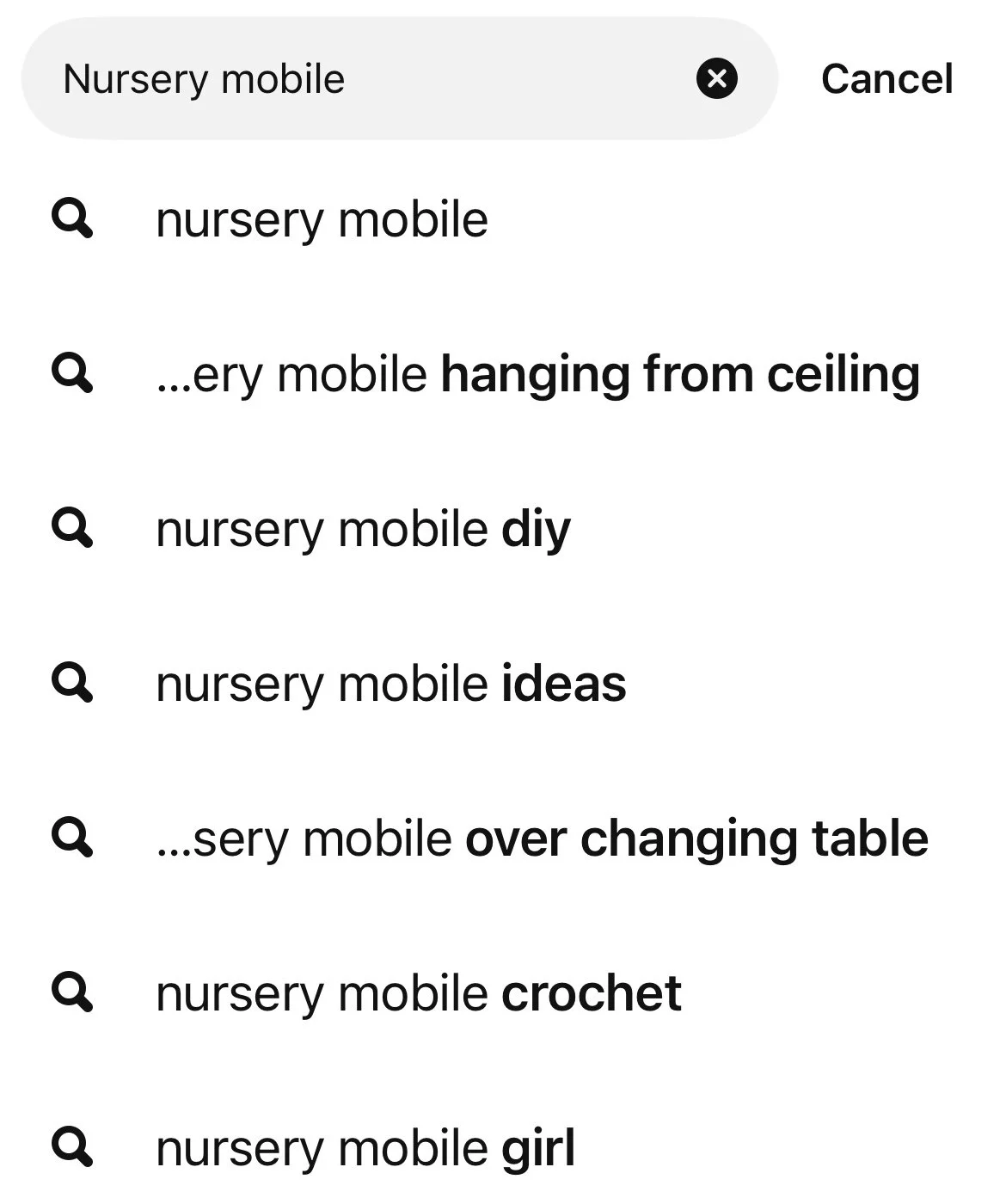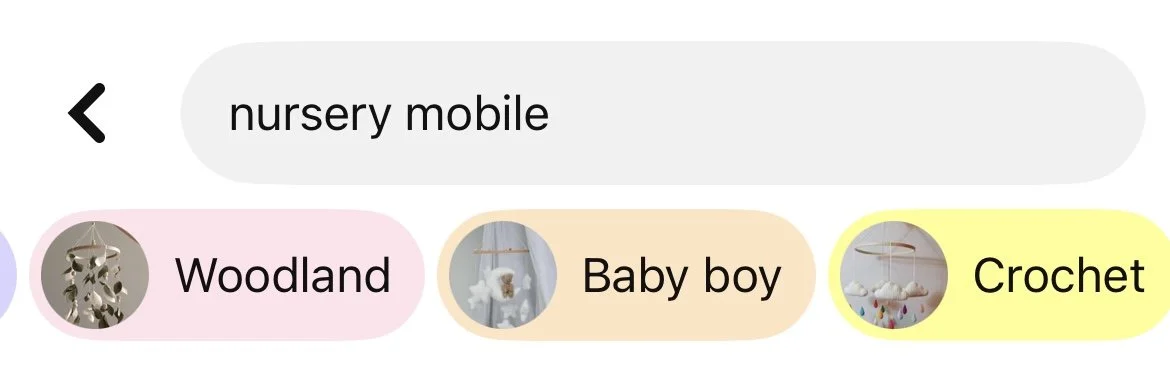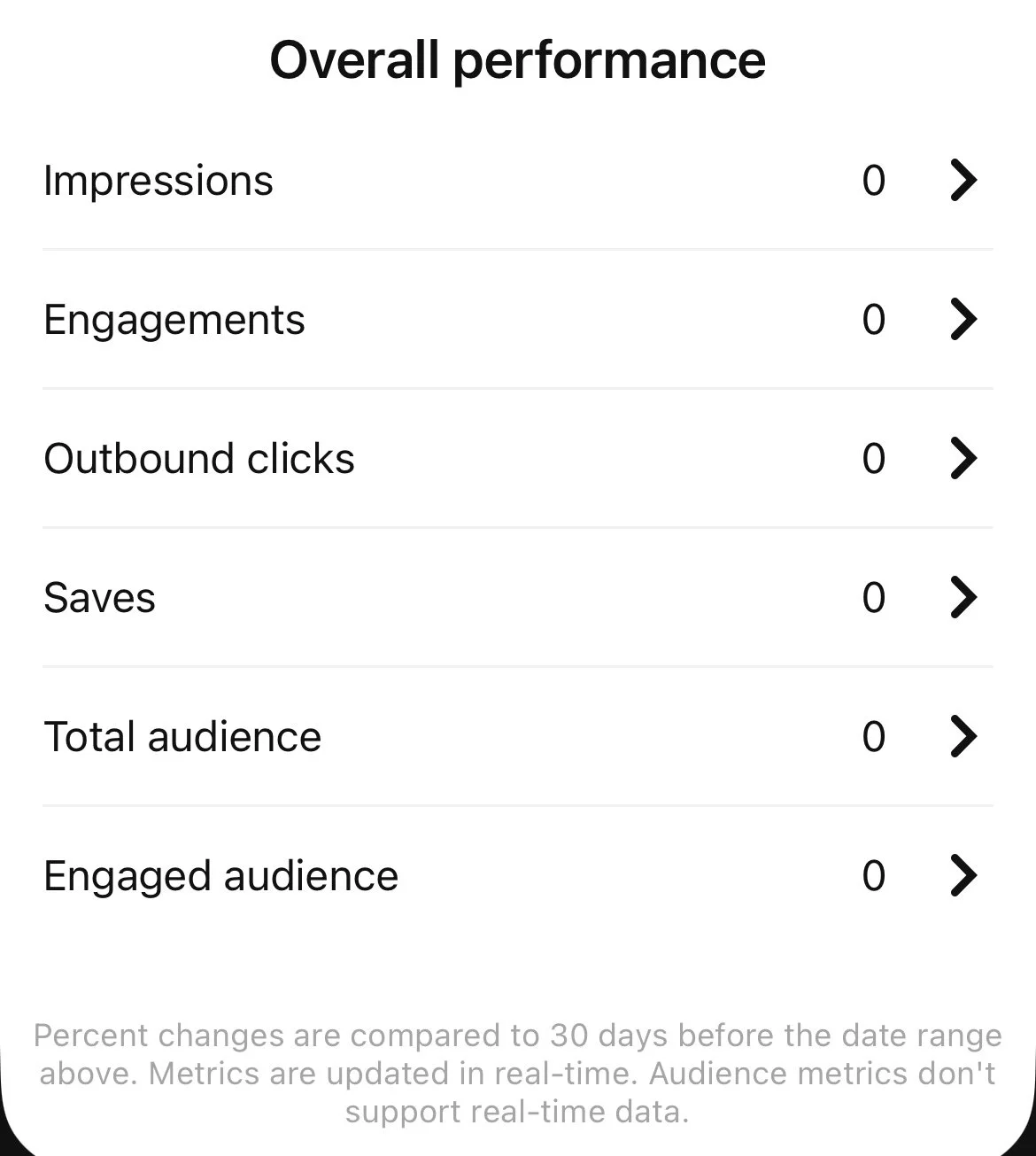Power up your Profit with Pinterest
Beginner’s Guide to Promoting Your Small Business with Pinterest
Did you know that 80% of Pinterest’s 522 million monthly users have made a purchase through the platform? Pretty amazing, right?
If you’re not using Pinterest to promote your business yet, you could be missing out on a fantastic opportunity to get your products in front of people who are actively looking for inspiration, new ideas and product just like yours!
Pinterest is a go-to destination for creativity and discovery, which makes it the perfect place for your ideal customers to find and fall in love with what you offer.
In this post, I’ll show you how Pinterest can help you promote your small business, connect with your dream customers, and drive more traffic to your online shop or blog.
And if you’re wondering why I’m talking about blogs too—it’s because everything we’ll cover works beautifully whether you’re growing a business, a blog, or both.
Not blogging yet? Be sure to check out my post Start a Blog to Boost Your Business and find out why it’s such a powerful tool for growth.
Ready to dive in? Let’s get started!
What is Pinterest?
Chances are, you already know and love Pinterest but just in case it’s new to you, here’s a quick little intro.
Unlike traditional social media, Pinterest is actually a visual discovery engine. People head to Pinterest to get inspired, find fresh ideas, and plan for everything from their dream home to their next purchase.
When someone logs in, Pinterest shows them a personalised feed filled with Pins (which are like visual bookmarks) based on what they love and search for. Users (called Pinners) can then save their favourite ideas to themed boards for later.
And here’s the best part: every Pin you create can link directly to your online store or blog. That means Pinterest isn’t just a place to share pretty pictures, it’s a powerful tool to showcase your handmade products and attract the customers who are already looking for what you offer.
How is Pinterest different to social media platforms?
Let’s be honest, most social media platforms can feel overwhelming, especially when you're pouring your heart and soul into building a small business.
You spend so much time creating content, only to watch it disappear from sight in just 24 hours. It’s frustrating! But here’s the good news: Pinterest works differently.
On Pinterest, people (known as Pinners) save the ideas they love to themed boards, meaning the content you create sticks around. Instead of vanishing quickly, your Pins can continue to be discovered weeks, months, even years later.
Another struggle with traditional social media? Many users just scroll without much intention. You’re trying to reach your ideal customers, but it can feel like shouting into the void.
Pinterest flips that on its head. People come to Pinterest with purpose. They’re searching for inspiration, solutions, and things they genuinely want or need which means they’re more likely to find you.
When someone saves or searches for something related to your niche, your Pins have a great chance of showing up in their feed. And since every Pin links directly to your store or blog, it's a beautiful way to turn browsers into buyers.
Best of all? Pinterest users love to shop, really! In fact, 80% of Pinterest’s 522 million (and growing!) monthly users say they’ve bought something they discovered on the platform.
So if you're running a handmade business, Pinterest is truly a game-changer.
Why is Pinterest a good place to promote my small business?
Pinterest has intentionally nurtured a welcoming and inspiring space online. It’s a relaxed, feel-good platform that’s perfect for showcasing your small business or blog.
It’s no surprise that 8 out of 10 Pinners say Pinterest simply makes them feel good.
People see Pinterest as a creative outlet, somewhere they can explore ideas and express themselves freely, without pressure. How many other social media platforms can say the same?
This positive, uplifting environment is a wonderful opportunity to connect with potential customers in a meaningful way. You can spark conversations, build trust, and let your creativity shine.
Instead of loud promotions and the hard sell, Pinterest offers something refreshing; an escape from the noise of traditional social media.
How can I use Pinterest to drive sales to my small business?
Pinterest is a fantastic place for people to connect with brands they love and discover new products that catch their eye. By showing up consistently on Pinterest, you can grow your customer base and send more traffic to your online store or blog.
To get started, you’ll need to create Pins; these are eye-catching images or short videos of your products that link directly to your store. It’s a simple but powerful way to put your handmade creations in front of people who are already looking for inspiration.
If you’re new to Pinterest or just want a little guidance, I highly recommend checking out the blog post Getting Started with Pinterest by Ana at The She Approach. It’s full of helpful tips, including why Rich Pins matter and how to make the most of the platform.
Pinterest offers so many creative ways to showcase what you do. Once you get started, you’ll see just how valuable it can be for your business.
Product Pins
Your Pins need to stand out and catch the eye to grab a Pinner’s attention. The goal is to make them curious enough to click through to your online store or blog.
If designing scroll-stopping Pins feels a bit overwhelming, don’t worry! You don’t need to be a graphic designer (or spend a penny) to create beautiful Pins.
A great place to start is Canva.com where you’ll find a huge selection of free Pinterest templates, like this one, that make the process super simple.
While not every template on Canva is free, there are plenty of gorgeous options available at no cost. It’s an easy, beginner-friendly way to create professional-looking Pins that shine.
In her post, Getting started with Pinterest Ana from The She Approach walks you through how to create your own Pinterest Pins using Canva. She shares super helpful tips on designing eye-catching Pins, setting up your boards, and making the most of Pinterest to grow your presence.
It’s a great read if you’re just getting started or want to feel more confident with your pinning strategy!
Sync your online store
f you have a Pinterest business account and an online store, you can connect the two to make promoting your products even easier!
By syncing your store with Pinterest, your products can be instantly uploaded as Product Pins. Even better, your Pinterest product catalogue will automatically update whenever you add or remove items from your store. No extra effort needed!
Most e-commerce platforms offer a Pinterest integration app to make this process simple. If yours doesn’t, don’t worry you can still upload your product feed manually by installing the Pinterest tag on your website and submitting your catalogue.
Just make sure your website meets Pinterest’s merchant guidelines.
Story Pins
Story Pins are a fun and creative way to bring your content to life using video, voiceover, images, and text. They’re perfect for drawing in your ideal audience and creating a more immersive, engaging experience.
To access the Story Pins feature, you’ll need a free Pinterest business account account. Setting one up is quick and easy!
Tutorials and DIY-style videos are especially popular on Pinterest, making them a great way to boost engagement and connect with potential customers. You can use videos to highlight what makes your handmade products special, show behind-the-scenes glimpses of your creative process, or demonstrate how your items can be used or styled in real life.
Each Story Pin even includes a detail page, giving you space to share extra info your customers might find helpful.
And just like regular Pins, Story Pins can be saved to boards and continue to be discovered long after they’re posted. So all that effort you put into creating them keeps working for you over time!
If you’re looking for a practical, beginner-friendly guide to get started, check out Getting Started with Pinterest from Ana at The She Approach. It’s packed with helpful tips.
Pin it for later!
To help your products show up in front of the right people, don’t forget to use keywords and tag your Story Pins with relevant topics, Pinterest Trends is a great tool for finding out what people are currently searching for—super handy when choosing keywords that actually get noticed!
Collages
According to Pinterest News, Collages are being saved at much higher rates than other types of Pins, in fact, their use has jumped by an incredible 418%!
That’s a big opportunity! Think about the kind of collage you could create around your product. Could it be a mood board, a style guide, or a themed inspiration layout?
You can even take things a step further by turning your collage into a short video to share on Pinterest or other social platforms.
Collages are a wonderful way to spark interest and encourage interaction with your audience. You can design one that acts as a creative starting point, something others can build on or remix with their own ideas.
The best part? Anytime someone remixes your collage, Pinterest links it right back to your original, giving you credit and more visibility. Your name and original collage are tagged at the bottom of each remix, helping you stay connected to your growing audience.
Check out the links below for more helpful info:
Pinterest Creators - how to make a collage
Promoted Pins
Promoted Pins are Pinterest’s version of paid ads. Think of it as giving your Pin a little boost so it shows up in the home feeds of the people you’d love to reach.
If you’re open to spending a bit on advertising, it could be worth experimenting with Promoted Pins to see how they work for your business.
That said, don’t stress if your budget is tight (I totally hear you !). Plenty of creators build a thriving presence on Pinterest without spending a penny on ads.
One of the most effective, and completely free, ways to reach your ideal audience is by using keywords in your Pin titles and descriptions. Keywords are just the words or phrases people search for when they’re looking for inspiration, ideas, or products like yours.
By including the right keywords, your Pins are more likely to pop up in the exact searches your dream audience is making, helping you get discovered by the people who truly connect with your content.
Where are the best places to use Pinterest Keywords?
Using keywords is a powerful way to connect with the right audience and it also helps Pinterest understand exactly who would love to see your content.
So keep in mind, you're not just speaking to your audience, you’re also giving the Pinterest algorithm helpful clues about where your content belongs.
It’s important to use keywords in a natural, thoughtful way. Resist the urge to cram them in. Overloading your Pins with keywords can come across as spammy and might make your business seem less trustworthy.
Thankfully, Pinterest offers plenty of spots to weave in those all-important keywords, so be sure to make the most of every opportunity. A little care with your words can go a long way in getting your content in front of the right eyes!
Pinterest Profile
Your Pinterest profile is a wonderful place to sprinkle in some keywords. As you share a bit about yourself, your business, what you're passionate about, and the kinds of things you love to pin, try to naturally include words your ideal audience might be searching for.
Pins
Your Pins are the perfect place to include keywords. Adding a text overlay to your Pin image helps both Pinners and Pinterest quickly understand what your content is all about. You’ll also want to use keywords in your Pin title and description, these areas give people a clear idea of what they’ll find when they click.
One of the best things about Pinterest is that you can create multiple Pins for the same product or idea. This gives you the freedom to try out different keywords and see which ones really connect with your audience. It’s all part of the fun of finding what works best for you!
Board Titles
Be sure to include keywords in your board titles too. Keep them clear and straightforward, avoid anything that feels too vague or overly clever. A good board title helps both Pinterest and your audience quickly understand what kind of content they’ll find inside.
What Keywords Should I Use on Pinterest?
When it comes to finding keywords on Pinterest, there's a pretty simple way to start.
A great way to discover keywords is by using the Pinterest search bar. Start typing in words someone might use to find your product, and Pinterest will suggest popular search terms and phrases right below.
These suggestions are gold, they’re real keyword phrases people are using! When you click on one, you’ll often see colorful word bubbles pop up underneath.
These are more helpful keywords you can use to guide your content.
Keywords play such an important role on Pinterest, so it’s definitely worth taking the time to learn as much as you can about them. The more you know, the more confidently you can build a strategy that helps your content shine.
A great place to begin your keyword research is the Pinterest Trends Tool it’s packed with helpful insights and can really guide you in finding the terms your audience is searching for.
Create Pinterest Boards
Pinterest boards are a wonderful way to save, collect, and organise your business’s Pins. They help people explore your profile with ease, discover what your small business is all about, and get inspired by your creative ideas.
With over half a billion people using Pinterest each month and 10 billion boards created around the world, there’s no better time to get involved!
Think of your boards as a fun and imaginative way to market your products. Use them to share the inspiration behind your brand, highlight what makes your products unique, and tell the story of your business in a visually engaging way.
Want some help getting started? The She Approach guide to Getting Started with Pinterest is a great resource for setting up your boards with purpose.
Curating collections of your ideas not only showcases your creativity but also encourages people to engage with your brand. You could even invite customers to pin photos of their purchases or share tutorials they’ve tried using your products; it’s a great way to build community.
And don’t forget, your boards aren’t limited to Pinterest! You can share them, or even videos of them, on other social media platforms. Pinterest users can also share your boards with a link so others can check them out too.
If you'd like to learn how to share your boards to social media or turn them into videos, head over to the Pinterest Help Centre and search: "Share Pins, boards and profiles to social networks."
You can also create Pin Codes, special scannable codes that send people straight to your profile or a specific board.
To learn how to set up Pin Codes, visit the Pinterest Help Centre and search “pincodes”.
Analyse your Pinterest Performance
With a Pinterest business account, you’ll get access to Pinterest Analytics a valuable tool that can guide you toward creating a successful strategy. It gives you helpful insights into what’s working, so you can keep growing with confidence!
Pinterest Analytics gives you a clear, helpful view of how your content is performing. With these insights, you can fine-tune your strategy, grow your presence, and connect more effectively with your audience.
It shows you which pins and boards your audience loves most, so you can create more content around those popular topics. This is a great way to keep your followers engaged and attract potential customers to your business.
Analytics also helps you get to know your audience better. You'll discover details like their age, gender, and interests so you can create content that truly speaks to them.
With all this valuable information at your fingertips, you’ll be able to share content your audience genuinely wants to see.
Taking a little time to explore Pinterest Analytics can make a big difference in growing your brand and boosting your results!
Stay on top of emerging trends
Pinterest Trends is another great tool to inspire your content creation. If you have a business account you can use Pinterest Trends to discover the trends your audience are most interested in.
Pinterest also predicts upcoming trends - perfect for inspiring fresh and on trend ideas for your business. Pinterest revealed that 80% of its predictions for 2023 were accurate.
Link Your Blog to Pinterest
Blog posts can do really well on Pinterest! Blogging is a fantastic way to spark engagement and help your business grow.
If you're on the fence, take a peek at my post: Start a Blog to boost you Business. It’s packed with tips and shows why blogging can be one of the most powerful tools to boost your handmade brand.
Pin it and read later!
Create your Pinterest Strategy
t’s easy to see why Pinterest is such a great place to promote your business and connect with the right audience. You’re probably excited to dive in and start seeing results!
The next step is to build a Pinterest strategy that works for you. It might feel a bit overwhelming at first, there’s definitely some trial and error involved, but don’t worry, it gets easier with time.
A great place to start is The She Approach to Getting Started with Pinterest . In step 5, Ana shares her tried-and-true pinning strategy that’s helped many creators grow their traffic.
One key tip from successful Pinterest users? Consistency is everything. Many find that pinning daily, often multiple times a day, gets the best results. Luckily, you can schedule your Pins directly through Pinterest or use a helpful tool like Tailwind to make it easier.
Good luck!
I hope you’ve found this info helpful and that you’re feeling excited to start your Pinterest journey!
If you have any questions or tips of your own, I’d love to hear them, feel free to share in the comments below.
There are so many amazing creators thriving on Pinterest, and there’s no reason you can’t be one of them too.
Wishing you all the success in the world,
Karen x
links to some very useful resources to help you along the way:
Start a blog to boost your business
The She Approach to getting started with Pinterest